



Have you ever noticed that some LED displays look so clear that you can even distinguish the hair of a person, while others look so blurry that they look like mosaics? In fact, this is the LED resolution at work! If the resolution is too low, the LED screen will be full of pixel particles; if the resolution is too high, it will be very clear but may consume a lot of power. So what is the best resolution for LED?
What is the 4K LED display that people often talk about? Be careful, some merchants use “fake 4K” and “virtual resolution” to fool people! The following article will take you to understand LED screen resolution in all aspects, and you will never fall into a trap when buying LED displays in the future!
catalogue
1. What is LED resolution?
2. How Does LED Resolution Affect Viewing Experience?
3.What are the types of LED resolution?
4.What is the best resolution for LED?
5. How to calculate LED display resolution?
6.What is the difference between 4K LED and 4K LCD?
7.The future development trend of LED resolution
8.FAQs
9.Conclusion
1. What is LED resolution?
LED resolution is the total number of pixels contained in the entire LED display. Remember, it is the total number! In the same size, if there are more pixels, it means that the LED resolution is higher, and the displayed picture will be clearer and more detailed.
For example, a 1920×1080 resolution LED display, which is what we often call full HD, means that it has 1920 pixels in the horizontal direction and 1080 pixels in the vertical direction. The entire screen contains a total of about 2.07 million pixels. The screen image can be very clear with this LED resolution.
So, what are the pixels of LED display?
LED pixels refer to the light beads on the LED screen. A pixel can be one lamp bead or multiple lamp beads. In ordinary LED screens, 1 pixel is usually realized by 1 lamp bead, which has integrated red, green and blue chips, such as SMD three-in-one lamp beads. In high-density LED pixel arrays, each pixel can consist of multiple individual red, green, and blue light-emitting diodes (LEDs).By adjusting the brightness ratio of these three colors, various colors can be mixed to form a complete image.
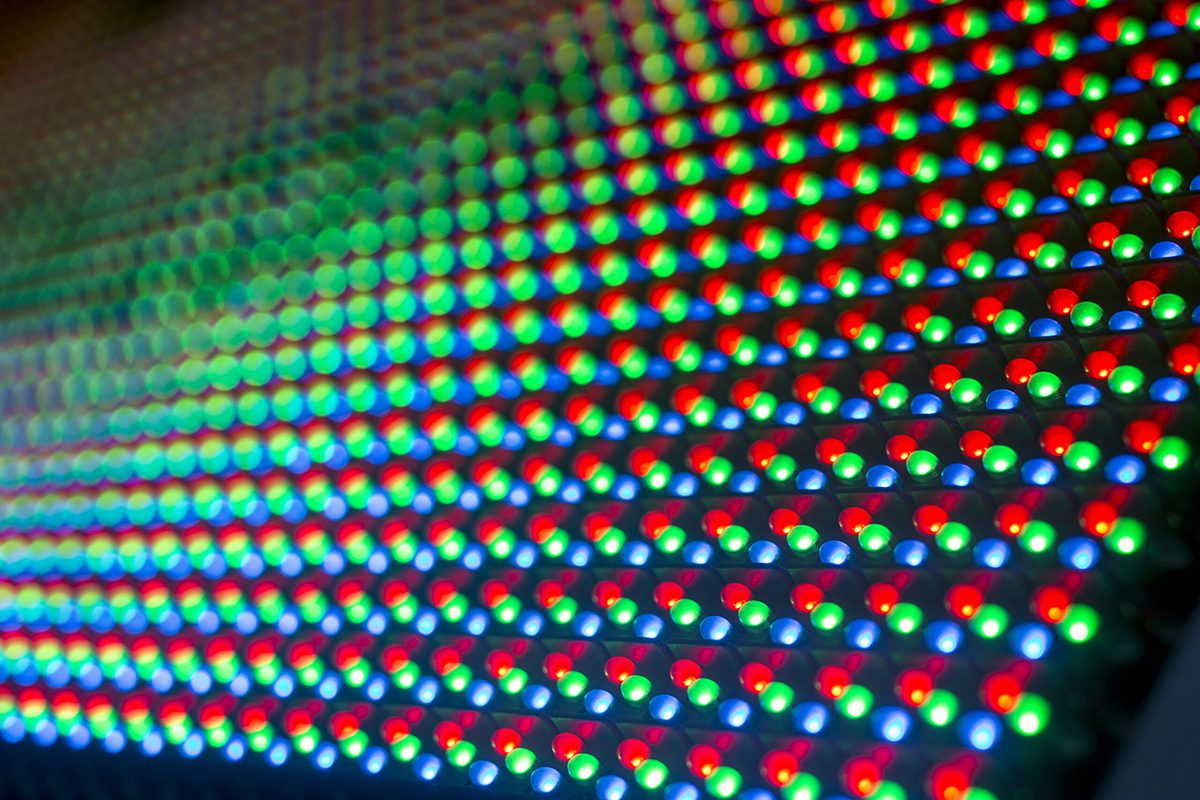
Summary
LED screen resolution = total number of pixels, for example, a full HD screen has 1920×1080.
Pixel = light bead, 1 bead or a combination of multiple bead.
As LED resolution increases, pixel density rises, resulting in finer image quality.
2. How Does LED Resolution Affect Viewing Experience?
The clarity of an LED display is determined by its resolution level
The higher the resolution, the more pixels per unit area, and the clearer and sharper the image details, such as text, lines, and color transitions, effectively avoiding the “mosaic” or blurring phenomenon common on low-resolution screens.
LED Resolution directly correlates with color accuracy – higher resolutions enable more precise color reproduction.
These ultra-clear screens use precision-engineered LEDs that perfectly mix red, green and blue light in every tiny pixel. The result? Richer, more true-to-life colors without visible banding or color jumps. When displaying photography, design and other content, it can restore more realistic color levels and effectively avoid color faults and color deviations.
Sharper screens are easier on your eyes – the higher LED resolution means less squinting and straining during prolonged viewing.
The images and texts displayed on high-resolution screens are clear and smooth, without jagged blur; while on low-resolution screens, due to insufficient pixels, the edges of characters will appear obvious jagged, and the eyes need to constantly adjust the focus to identify these blurred edge contours. Long-term viewing will cause excessive tension in the ciliary muscles and cause visual fatigue.
The higher the LED display resolution, the screen image is closer to the real environment seen by the human eye, which is natural and real. The brain is more likely to accept and process this information, which indirectly reduces eye pressure.

The higher the LED screen resolution, the more suitable it is for close-up viewing
High-resolution screens contain more pixels arranged at such small intervals that they merge into a continuous, smooth image.It is suitable for close-up viewing, about one to three meters away, such as screens in conference rooms and control rooms.
For low-resolution screens, a longer viewing distance is required to reduce the graininess and blurriness of the picture, otherwise it will greatly affect the viewing experience.
3.What are the types of LED resolution?
Common LED screen resolutions mainly include the following:

ps download speed. Additionally, 4K video files are very large and require significant storage space.
4320p (8K UHD)
7680×4320 pixels, an ultra-high resolution. 8K delivers even more stunning image clarity than 4K. Although 8K content is still relatively scarce, its quality provides extremely detailed and lifelike visuals, suitable for advanced monitors, film production, and future high-end display devices.
If a screen has insufficient pixels, such as only 1280×720, it cannot display Full HD (1920×1080) or 4K (3840×2160) content. Therefore, if you want a clear LED display for close-up viewing, it is not recommended to choose a resolution below 1080p.
4.What is the best resolution for LED?
There’s no ‘best’ LED resolution—only the right one for your needs.
The ideal choice depends on three things: what you’re using it for, how far away viewers will be, and your budget. Among these, purpose and viewing distance are closely related.
Recommended Resolutions for Different Scenarios:
Close-Range Viewing (1–3 meters)
Best for: Meeting rooms, exhibition halls, control rooms, high-end retail stores
Recommended resolution: 1920×1080 (Full HD) or higher
Why? At close distances—especially on large screens—higher resolutions reduce pixelation, improve clarity, and reduce eye strain during prolonged viewing.
Medium-Range Viewing (3–10 meters)
Best for: Shopping mall ads, stage backdrops, large conference rooms
Recommended resolution: 1280×720 (HD) or 1920×1080 (Full HD)
Why? At this distance, HD or Full HD provides clear enough quality without unnecessary cost. For ads and stage displays, HD is usually sufficient.
Long-Range Viewing (10+ meters)
Best for: Outdoor billboards, stadiums, concert screens
Recommended resolution: 1280×720 (HD)
Why? At long distances, higher resolutions don’t offer noticeable visual improvements but increase costs. However, resolutions below 720p are not recommended, as they appear blurry even from far away.
Resolution Recommendations Based on Budget
Low budget: 1280×720 (HD) – Ideal for long-distance displays (e.g., outdoor ads, large screens), balancing cost and performance.
Medium budget: 1920×1080 (Full HD) – Best for mid-range applications (e.g., mall ads, conference rooms, stage backdrops), offering good clarity without overspending.
High budget: 2560×1440 (2K) or higher – Perfect for premium uses (e.g., high-end retail, exhibitions, meeting rooms), delivering ultra-sharp images for detailed content.
Important Note!
Higher LED display resolution ≠ better.
Ultra-high resolutions mean higher costs, not just for the screen itself but also for storage, bandwidth, and maintenance. Always choose the resolution that fits your actual needs.
5. How to calculate LED display resolution?
You may wonder, when choosing an LED display, I didn’t find a 1080p LED module, so how can I achieve full HD playback on the LED display?
Currently, there is no single physical size LED module on the market that can directly reach 1920×1080 (1080P) resolution, but it is easy to achieve full screen 1080P or higher resolution through module splicing.
For example, if you buy the Indoor LED display, you will see a parameter table like this.
| P1.56mm | P1.59mm | P2.5mm | P2.6mm | P2.97mm | P3.91mm | |
|---|---|---|---|---|---|---|
| Module Resolution (Pixel) | 160×160 | 128×128 | 100×100 | 96×96 | 84×84 | 64×64 |
In the parameter table, you may think that the resolution of a single LED display module is too low, with a pixel of P1.56mm only 160×160. LED display screens are made up of multiple small modules (such as 500×500mm). The “Module Resolution” in the table only indicates the number of pixels of a single module, not the resolution of the entire screen.
When purchasing pixel P1.56mm, if you want to achieve 720P/1080P full screen resolution, you need to calculate like this :
720P (1280×720) example:
Using P1.56 module: need to splice 8×5 modules (1280/160=8, 720/160≈5)
Final full screen size: about 4 meters (width) × 2.5 meters (height)
1080P (1920×1080) example:
Using P1.95 module: need to splice 15×9 modules (1920/128=15, 1080/128≈9)
Final full screen size: 7.5m (width) × 4.5m (height)
As long as the number of modules is sufficient, 720P/1080P LED resolution can be achieved, and the system will recognize it as 720P/1080P high-definition signal input, which is not technically contradictory.
There are certain disadvantages when assembling a full HD (1920×1080) LED display with a large pixel pitch:
It is technically feasible to achieve full HD resolution (1920×1080) by splicing LED modules with Screens with bigger pixels (like P4 to P10) need to be viewed from farther away to look good, and they’ll naturally be larger in size.
When viewed at a close distance, the pixel graininess is obvious, and the fineness of full HD cannot be reflected. The edges of text/images are obviously jagged, which loses the meaning of full HD to a certain extent. Therefore, when choosing, if you want to achieve true full HD, you must choose a small-pitch LED display, which can achieve true full HD after assembly.
For example, this indoor LED wall uses a small-pitch pixel module, providing a variety of options, including P0.78mm, P0.93mm, P1.25mm, P1.56mm and other specifications, and uses advanced COB technology (chip-on-board), which further improves the display brightness and contrast, ensuring higher picture quality performance.
Small-pitch pixel module, providing higher display accuracy
Using COB technology to enhance brightness and contrast
High resolution, suitable for high-end display needs
Excellent color reproduction and wide viewing angle performance
Ultra-high refresh rate to ensure smooth dynamic images
6.What is the difference between 4K LED and 4K LCD?
To understand the difference between 4K LED and 4K LCD, we first need to clarify the essential differences between LED screens and LCD screens. Although both can display 4K resolution (3840×2160), the technical principles, display effects and applicable scenarios are completely different.
The following are the main differences between the two screens:
| LCD(Liquid Crystal Display) | LED Display | |
|---|---|---|
| Luminescence principle | Rely on backlight (LED backlight or CCFL) to illuminate the liquid crystal molecules | Self-luminous, each pixel is directly illuminated by an independent LED lamp bead |
| Pixel structure | Liquid crystal layer + filter, backlight module required | RGB LED lamp beads directly form pixel points |
| Contrast | Usually 1000:1~3000:1 | Up to 1000000:1 (pure black is purer) |
| brightness | 300~1000 nits | 1000~10000+nits |
| thickness | Thin | Thick |
| Energy efficiency | Relatively poor energy efficiency | More energy-saving, low power consumption |
| price | Prices are usually lower | Higher price |
4K LED VS 4K LCD
4K LED
Advantages:
Ultra-high brightness, suitable for outdoor or strong light environments (such as advertising screens, stadiums).
No backlight problems, extremely high contrast, purer black.
Modular design, can be freely spliced into any size (such as a giant theater screen).
Disadvantages:
When viewed up close, individual pixels may become visible depending on the display’s pixel pitch.High cost, high power consumption, and significant heat generation.
4K LCD
Advantages:
Good color uniformity, suitable for static images and text display.
Low cost, mainstream TVs and monitors all use LCD technology.
Optional OLED LCD (such as LG C series) to achieve nearly infinite contrast.
Disadvantages:
Backlight leakage problem (especially low-end models), poor dark field performance.
You might notice some blurring or after-images (ghosting) with these displays, especially VA-type screens, because they don’t change colors as quickly.
How to choose?
Case for choosing 4K LED display: sufficient budget, outdoor display, ultra-large screen, pursuit of extreme contrast and high brightness.
Situations for choosing a 4K LCD display: limited budget, need a color-accurate TV/monitor, mainly for static scenes such as watching movies and working.
7.The future development trend of LED resolution
Thanks to evolving technology, today’s LED displays keep achieving sharper and clearer picture quality. 4K has been widely used, and 8K resolution will become a new trend in the future, and may even develop to 16K resolution.
For industries such as home entertainment, cinemas, medical imaging, and virtual reality (VR), ultra-high-definition resolution will become more and more popular, providing users with a more immersive and realistic visual experience. Due to the use of high LED resolution, LED movie screens and LED volume have become more and more popular, and LED displays have also provided more support for the development of other industries.
At the same time, the emergence and application of MicroLED will also bring a new revolution to LED display resolution. Since MicroLED is not limited by traditional backlight sources, it can achieve higher resolution at a smaller pixel pitch and without screen burn-in problems.
MicroLED technology will provide support for display devices with 8K, 16K and even higher resolutions, especially in large-size screens, it can ensure the clarity and detail of the display effect.
8.FAQs
Is the higher the LED resolution, the better?
Why are there big differences in the clarity of LED displays with the same resolution?
What is the relationship between the resolution and pixel pitch of LED displays?
What costs will be increased by choosing a high-resolution LED display?
Will high LED resolution affect service life?
9.Conclusion
After reading this article, LED resolution depends on multiple factors, including viewing distance and scene requirements. It is meaningless to blindly pursue high resolution. There is no best LED resolution, only the most suitable resolution. If you want to learn more about the performance of LED display resolution in actual applications, or need other technical guidance, please feel free to contact Lumen-LED. We have top engineers in the industry to answer your questions.
🏠3rd Floor, Building 5, Xinlianhe Industrial Park, Baoan District, Shenzhen, Guangdong
.png)
🕙Today's Hours: 9:30 AM - 6:00 PM
LUMEN LED is a Professional LED Display Manufacturer | High Brightness & Durable Indoor and Outdoor Screens, always committed to efficiently supplying high-quality LED display products with excellent pre-sales and after-sales services to customers worldwide!

📧 info@lumen-led.cn
Tel/WhatsApp:















